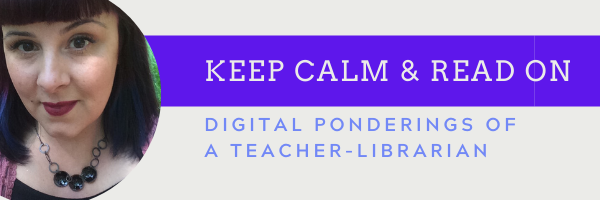After a whirlwind weekend of TL pro-d in Victoria, my head is spinning with great new ideas! This has been a tiring, but very fruitful weekend. I hope to have time next week to blog about my amazing trip to Victoria for the BCTLA Mission: Literacy Conference. So, stay posted! Anyway, my Web 2.0 exploration led me to Wiki Spaces this week and I am sooooo pumped about Wikis!
Please visit my wiki: EDES501 to learn more about my exploration in Wikispaces!
Sunday, October 26, 2008
Monday, October 20, 2008
We Are More Than Just Customer Service Agents.....We Are Information Missionaries!
Virtual library? Yeah, sure, I'm going to put myself out of work!
Never. I'll admit, there used to be a time when I had a limited view of librarians. I thought that their job descriptions were limited to certain tasks:
* Checking out books
* Checking in books
* Library volume control, "Shuuuush!"
* Customer service agent (aisle one for cookbooks, aisle 14 for Canadian History)
* Book "doctors"
* Collections agent (you have $1.70 in late fees)
Sure, an online library would diminish the need for this type of librarian, but not all of us are THIS type of librarian (many of us actually!!!). Further more, if one digs deeper into the realm that is the Virtual Library, one would find (where did that third person come from??) that a talented and creative librarian can create a hybrid library were a virtual library would extend the reach of the librarian into the homes of all their students (and beyond!). Virtual libraries are being called a "second door" into your library. In Virtual Library: E-ssential, Carol Grantham states, "If one of the roles of the teacher librarian is to organise and provide access to information then this should not be confined to the physical collection."
A virtual library can be a repository for online books and articles, meant to be searched and accessed or it can be an interactive experience engaging the student beyond the classroom walls.
What would I want in a Virtual Library? Well, I did some exploration online and found some amazing Virtual Libraries that I think epitomize the idea that Librarians are Information Missionaries! Here are the features that I found to be of most use in a virtual library:
* searchable database of the "physical" library's catalog
* links to research tools and tips
* interactive activities (such as read alouds and book talks)
* independent inquiry opportunities
* professional resources that extend the library community to the whole school
* virtual display case for student work
* leading students to sources of information that they may not have found on their own "A virtual library offers curriculum support for students and teachers by providing access to quality online resources that complement the library’s print resources."
* pull down menus that allow students to access specific information without crowding the website
* section to recommend and/or discuss books
Benefits of Virtual Libraries
* You will be meeting the needs of a new generation of learners who live, play, and seek out information in this venue.
* You will be able to reach more students outside of library hours.
OK so, if you hadn't guessed already, I am sold on the idea of virtual libraries BUT only if the Virtual Library is going to represent my library and acts as a hybrid virtual library that will work to enhance the work I already do and extend the scope and practice of my fight for information literacy! The teacher-librarian is the perfect person to build and maintain a virtual library, the teacher-librarian has the following that makes them an invaluable resource:
* knowledge of user's needs
* knowledge of the curriculum
* established relationships with the students and teachers at the school
* knowledge of web 2.0 tools that will enhance user's experience
Improving the way we connect to our students and colleagues will NEVER render us useless, in fact, the more we demonstrate our flexibility as educators, the more valuable we become.
Just a few of the wonderful Virtual Libraries that I've Come Across:
* Grandview Library (my favourite!!)
* Birch Lane
* Barbara Bush Virtual Library (I know, I know, but it's good!)
* John Newberry Elementary
Never. I'll admit, there used to be a time when I had a limited view of librarians. I thought that their job descriptions were limited to certain tasks:
* Checking out books
* Checking in books
* Library volume control, "Shuuuush!"
* Customer service agent (aisle one for cookbooks, aisle 14 for Canadian History)
* Book "doctors"
* Collections agent (you have $1.70 in late fees)
Sure, an online library would diminish the need for this type of librarian, but not all of us are THIS type of librarian (many of us actually!!!). Further more, if one digs deeper into the realm that is the Virtual Library, one would find (where did that third person come from??) that a talented and creative librarian can create a hybrid library were a virtual library would extend the reach of the librarian into the homes of all their students (and beyond!). Virtual libraries are being called a "second door" into your library. In Virtual Library: E-ssential, Carol Grantham states, "If one of the roles of the teacher librarian is to organise and provide access to information then this should not be confined to the physical collection."
A virtual library can be a repository for online books and articles, meant to be searched and accessed or it can be an interactive experience engaging the student beyond the classroom walls.
What would I want in a Virtual Library? Well, I did some exploration online and found some amazing Virtual Libraries that I think epitomize the idea that Librarians are Information Missionaries! Here are the features that I found to be of most use in a virtual library:
* searchable database of the "physical" library's catalog
* links to research tools and tips
* interactive activities (such as read alouds and book talks)
* independent inquiry opportunities
* professional resources that extend the library community to the whole school
* virtual display case for student work
* leading students to sources of information that they may not have found on their own "A virtual library offers curriculum support for students and teachers by providing access to quality online resources that complement the library’s print resources."
* pull down menus that allow students to access specific information without crowding the website
* section to recommend and/or discuss books
Benefits of Virtual Libraries
* You will be meeting the needs of a new generation of learners who live, play, and seek out information in this venue.
* You will be able to reach more students outside of library hours.
OK so, if you hadn't guessed already, I am sold on the idea of virtual libraries BUT only if the Virtual Library is going to represent my library and acts as a hybrid virtual library that will work to enhance the work I already do and extend the scope and practice of my fight for information literacy! The teacher-librarian is the perfect person to build and maintain a virtual library, the teacher-librarian has the following that makes them an invaluable resource:
* knowledge of user's needs
* knowledge of the curriculum
* established relationships with the students and teachers at the school
* knowledge of web 2.0 tools that will enhance user's experience
Improving the way we connect to our students and colleagues will NEVER render us useless, in fact, the more we demonstrate our flexibility as educators, the more valuable we become.
Just a few of the wonderful Virtual Libraries that I've Come Across:
* Grandview Library (my favourite!!)
* Birch Lane
* Barbara Bush Virtual Library (I know, I know, but it's good!)
* John Newberry Elementary
Thursday, October 9, 2008
Wednesday, October 1, 2008
ADD ME!
I invite you to find me on Delicious, the social bookmarking site or on Diigo. You will find me under the user name adhilland.
Great Things About Social Bookmarking Sites
1. On Delicious you can create networks with like-minded individuals and share bookmarks with one another.
2. No more "check out this wicked site!!" in your work email inbox : ) With Delicious, you have your own inbox that your friends can share websites with you that they think that you will enjoy.
A Gem Uneartherd Using Delicious:
1. Slideshare is a website that you can use to find and share powerpoint presentations!
Differences Between Diigo and Delicious
Diigo has dubbed themselves "Delicious with Brains"
1. In Diigo, you have a "My Messages" rather than an "Inbox". I like this feature as it allows you to start discussions and have a thread to track your ongoing discussions. Very similar to Facebook inboxes actually.
2. "The page you have requested can no longer be found". When searching others bookmarks on Delicious, I kept finding myself at dead-ends. Not with Diigo. Diigo takes a snapshot of the webpage and archives it so that you will continue to have access to it even if it is removed from the web. (Wow, talk about being careful with your online portfolio.....)
3. Diigo offers tags the same as Delicious, but goes a step beyond. With Diigo, you can highlight specific areas of the website that you would like to draw attention to and attach sticky notes (well, virtual sticky notes) to that website for others to see. Others will only see your highlights and stickies if you forward the site link to them so that your personal notes won't be available for all to see.
4. Have you ever found a really great website and your connection fails? Or the website's server goes KAPUT? With Diigo, it automatically caches the address so that your bookmark will be saved no matter what!
Social Bookmarking in the Classroom
1. I came across Clay Burell's Blog, BEYOND SCHOOL and he demonstrates a way to create a quiz using Diigo and student blogs. Using highlighting and sticky notes. The way in which he structures his quiz ensures that students are actually reading each other's blogs and thinking about one another's opinions and thoughts.
2. Out with the red marker, in with the invisible ink! A few years ago I attended a workshop titled, "Mark Less, Assess More". One of the topics discussed in this workshop was the fact that the "red marker" way of assessment or marking was not setting the right tone for teacher-student interactions as teachers were defacing students' intellectual property with our red pens. Sticky notes were the (somewhat pricey) solution to this. Now, with Diigo, teachers can assess/mark students' work directly on their blogs (using Diigo's highlighter and stickies) and show respect for students' work.
3.Student collaboration on projects. They can share sites with one another, helping each other with finding sites to suit each other's projects or co-ordinate on one project.
4. On-going professional development with your peers during the hours that suit YOUR schedule.
5. Creating networks with like-minded individuals doesn't have to be time consuming or restricted to your local area....or even hemisphere!
So, to conclude, I see many ways in which social bookmarking can impact my teaching and change the way I organize my classroom and my professional development. I have tried both Diigo and Delicious and prefer Diigo. My goal this week is to hunt down my contacts so that I can share my growing list of bookmarks (the list is very short right now...). I have installed the Diigo toolbar, have experimented with bookmarking, highlighting, and using sticky notes on the web pages. I look forward to spending more time frequenting this useful and inspiring tool!
Great Things About Social Bookmarking Sites
1. On Delicious you can create networks with like-minded individuals and share bookmarks with one another.
2. No more "check out this wicked site!!" in your work email inbox : ) With Delicious, you have your own inbox that your friends can share websites with you that they think that you will enjoy.
A Gem Uneartherd Using Delicious:
1. Slideshare is a website that you can use to find and share powerpoint presentations!
Differences Between Diigo and Delicious
Diigo has dubbed themselves "Delicious with Brains"
1. In Diigo, you have a "My Messages" rather than an "Inbox". I like this feature as it allows you to start discussions and have a thread to track your ongoing discussions. Very similar to Facebook inboxes actually.
2. "The page you have requested can no longer be found". When searching others bookmarks on Delicious, I kept finding myself at dead-ends. Not with Diigo. Diigo takes a snapshot of the webpage and archives it so that you will continue to have access to it even if it is removed from the web. (Wow, talk about being careful with your online portfolio.....)
3. Diigo offers tags the same as Delicious, but goes a step beyond. With Diigo, you can highlight specific areas of the website that you would like to draw attention to and attach sticky notes (well, virtual sticky notes) to that website for others to see. Others will only see your highlights and stickies if you forward the site link to them so that your personal notes won't be available for all to see.
4. Have you ever found a really great website and your connection fails? Or the website's server goes KAPUT? With Diigo, it automatically caches the address so that your bookmark will be saved no matter what!
Social Bookmarking in the Classroom
1. I came across Clay Burell's Blog, BEYOND SCHOOL and he demonstrates a way to create a quiz using Diigo and student blogs. Using highlighting and sticky notes. The way in which he structures his quiz ensures that students are actually reading each other's blogs and thinking about one another's opinions and thoughts.
2. Out with the red marker, in with the invisible ink! A few years ago I attended a workshop titled, "Mark Less, Assess More". One of the topics discussed in this workshop was the fact that the "red marker" way of assessment or marking was not setting the right tone for teacher-student interactions as teachers were defacing students' intellectual property with our red pens. Sticky notes were the (somewhat pricey) solution to this. Now, with Diigo, teachers can assess/mark students' work directly on their blogs (using Diigo's highlighter and stickies) and show respect for students' work.
3.Student collaboration on projects. They can share sites with one another, helping each other with finding sites to suit each other's projects or co-ordinate on one project.
4. On-going professional development with your peers during the hours that suit YOUR schedule.
5. Creating networks with like-minded individuals doesn't have to be time consuming or restricted to your local area....or even hemisphere!
So, to conclude, I see many ways in which social bookmarking can impact my teaching and change the way I organize my classroom and my professional development. I have tried both Diigo and Delicious and prefer Diigo. My goal this week is to hunt down my contacts so that I can share my growing list of bookmarks (the list is very short right now...). I have installed the Diigo toolbar, have experimented with bookmarking, highlighting, and using sticky notes on the web pages. I look forward to spending more time frequenting this useful and inspiring tool!
Subscribe to:
Posts (Atom)